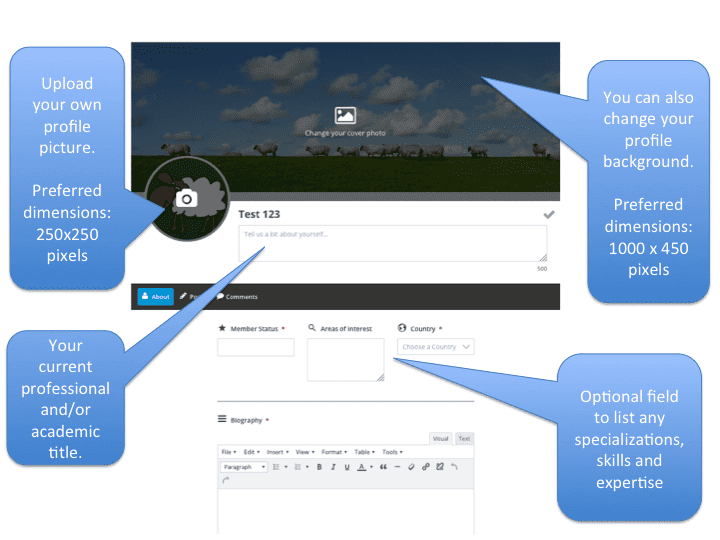ECSRHM Members Help page
On this page you can find instructions on how to access and modify your personal profile page
All ECSRHM diplomates & residents are encouraged to update and maintain a personal profile page. Furthermore each diplomate can make changes to his or her members account such as password & email address. This can be managed via the “account settings” page.
Please follow the instructions below:
Edit your profile
- Login via the ‘members’ menu on the ECSRHM homepage
- You will be redirected to your profile page
- Click on the ‘settings’ icon and select ‘edit profile’.
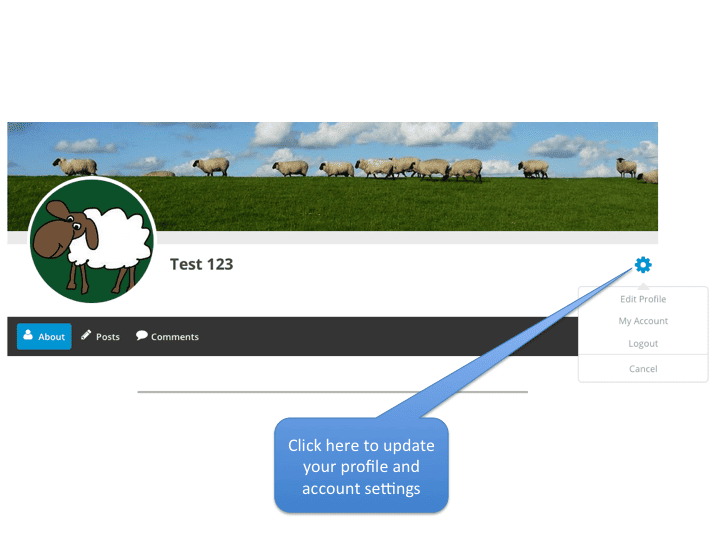
- Enter your information in the available fields. Some fields are optional but fields marked with an asterix (*) are required fields. Please make sure to fill out at least these mandatory fields before submitting your changes.
- Make sure to add your professional address in the following format: Number, Street, Zip code, City, Country.
- When you are finished, hit the ‘Update Profile’ button.
The members directory can be found under the ‘diplomates’ menu on the ECSRHM website.
Edit your account
- Login via the ‘members’ menu on the ECSRHM homepage
- You will be redirected to your profile page
- Click on the ‘settings’ icon and select ‘My account’.
- When you are finished, hit the ‘Update Account’ button.